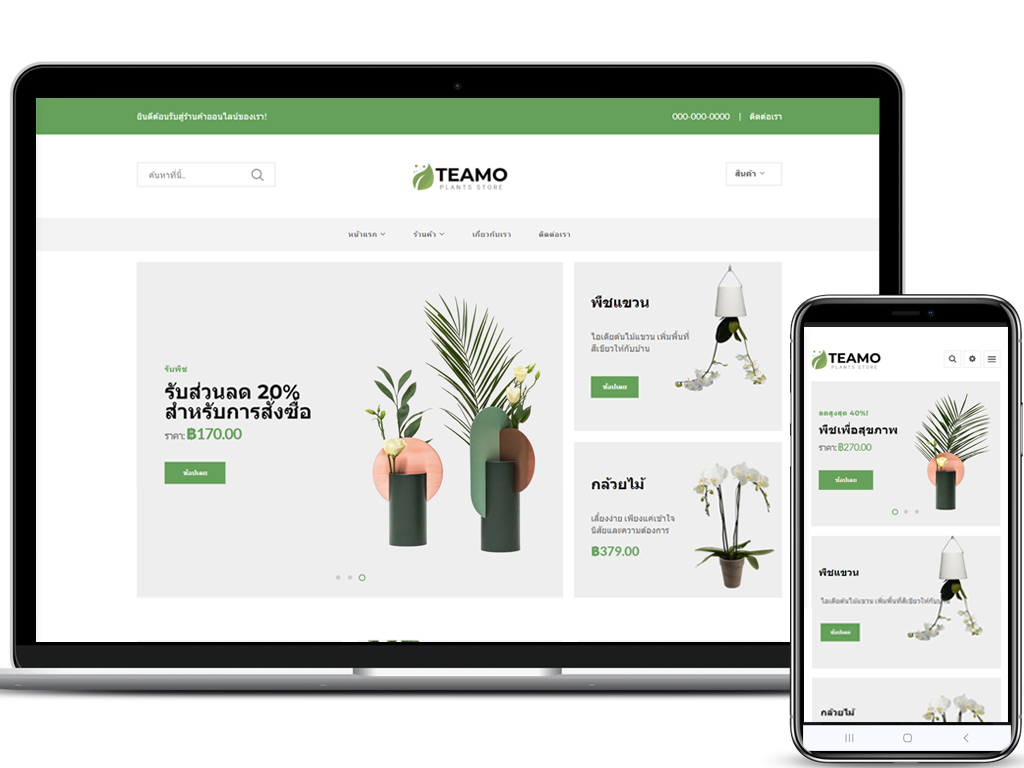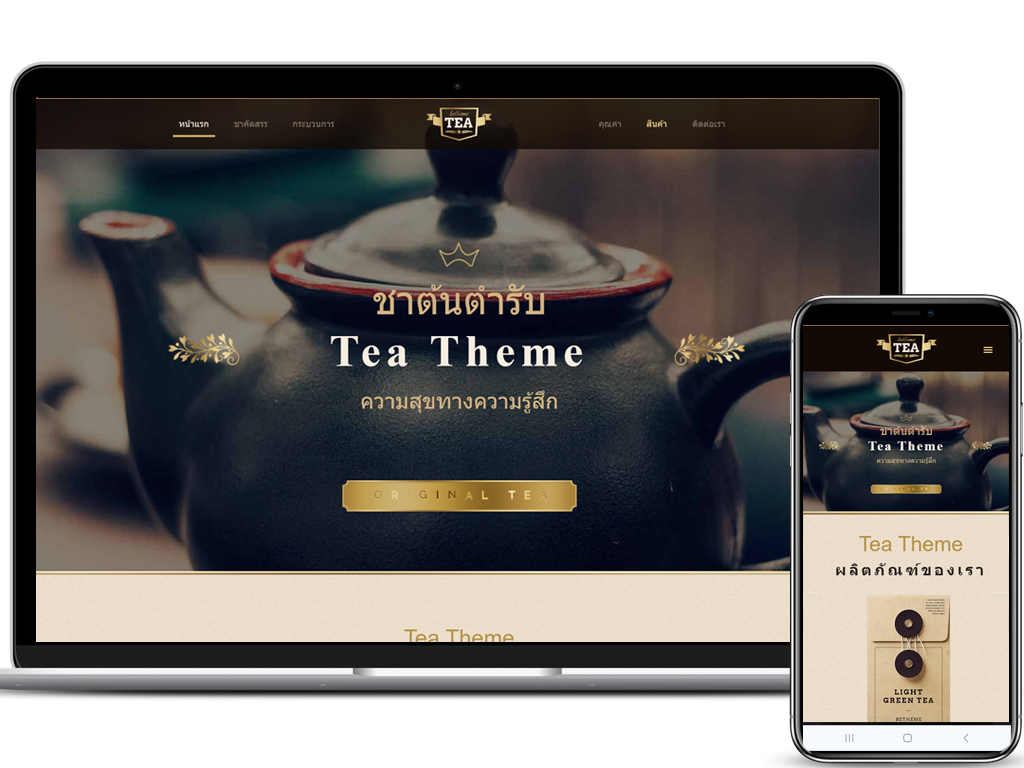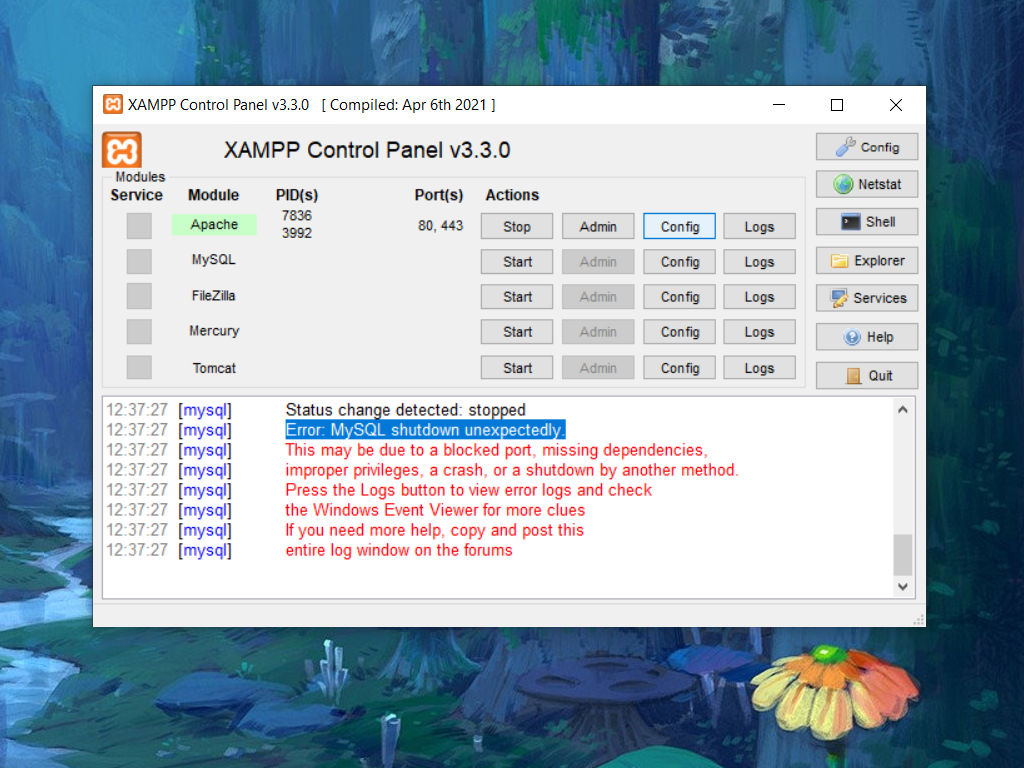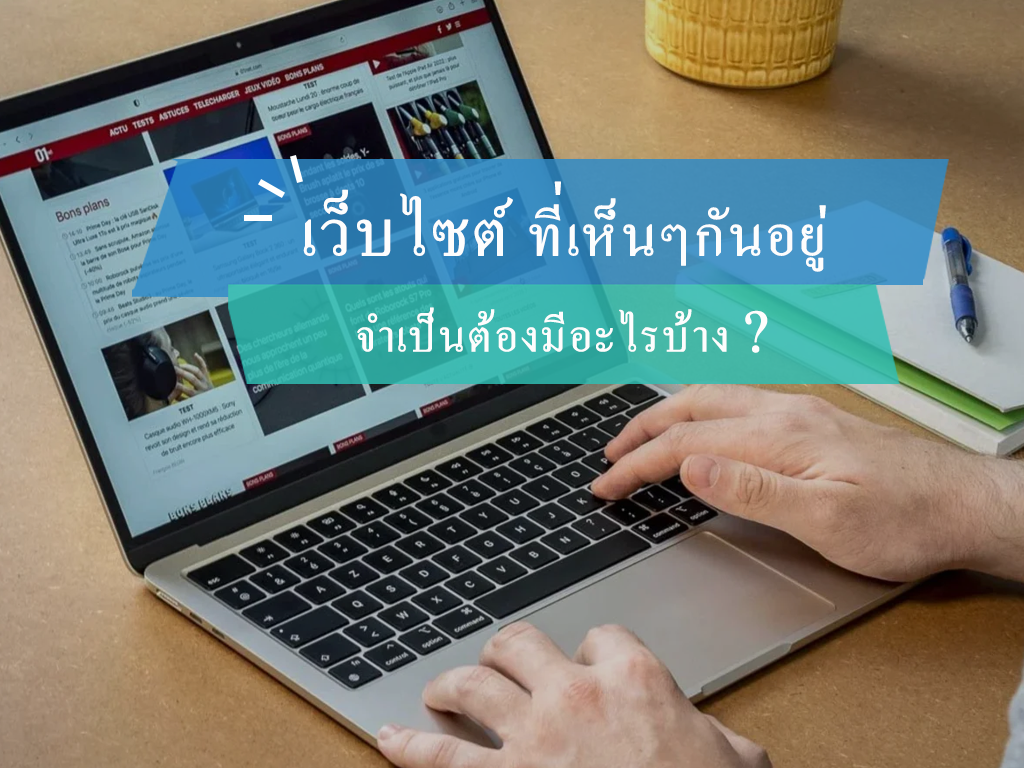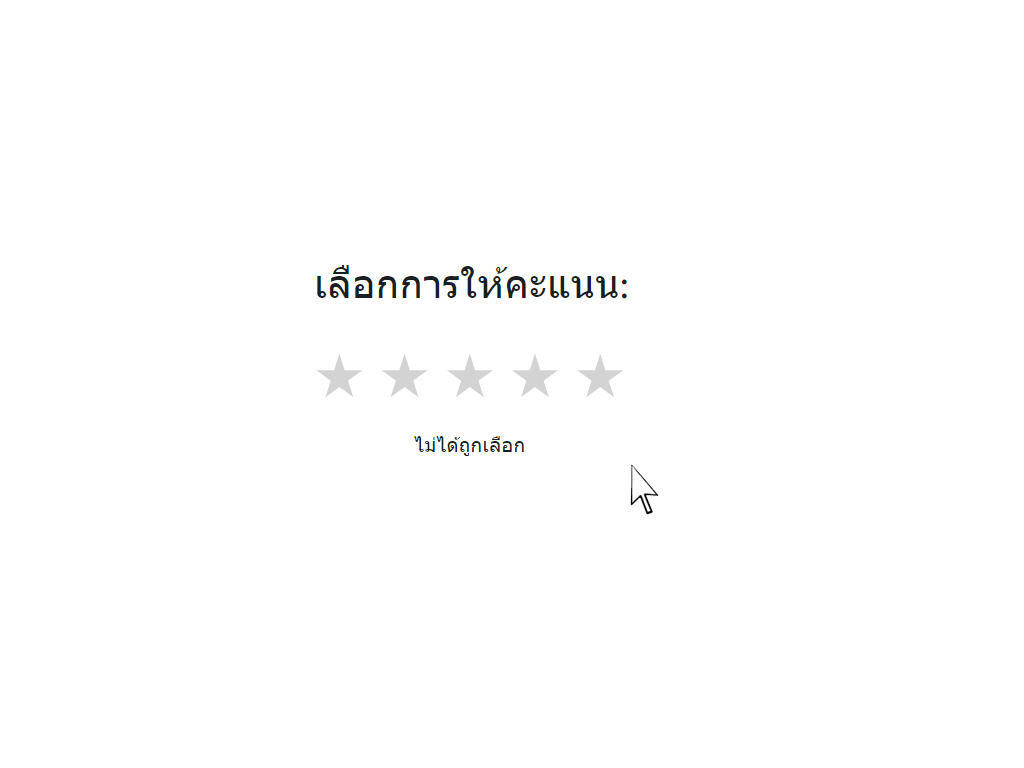
การให้คะแนนดาวโดยใช้ HTML-CSS
การให้คะแนนดาว โดยใช้ HTML-CSS
การให้คะแนนสามารถทำได้หลายแบบ อย่างแรกเลยเราต้องคิดก่อนว่าโครงการของเรา ต้องการให้รูปแบบการให้คะแนนเป็นแบบไหน เพื่ออะไร
วันนี้ขอแนะนำอีก 1 ตัวอย่าง การให้คะแนนสินค้า สามารถปรับแต่งรูปแบบได้ที่หลัง นำไปใช้กลับโครงการต่างๆได้ โดยไม่เสียโครงสร้างของโครงการ ตัวอย่างโครงการ php สามารถส่งค่า value เก็บคะแนนเข้าฐานข้อมูล เพิ่มตาราง หรือแทรกในตารางโครงการนั้นๆได้เช่นกันค่ะ
ตัวอย่าง
ไม่ได้ถูกเลือก
HTML นำไปวางในหน้าที่ต้องการแสดง
CSS สามารถนำไปวางในหน้าที่ต้องการแสดง หรือส่วนหัว ตัดปรับแต่งได้เลยค่ะ
js สามารถนำไปวางในหน้าที่ต้องการแสดง หรือส่วนท้าย